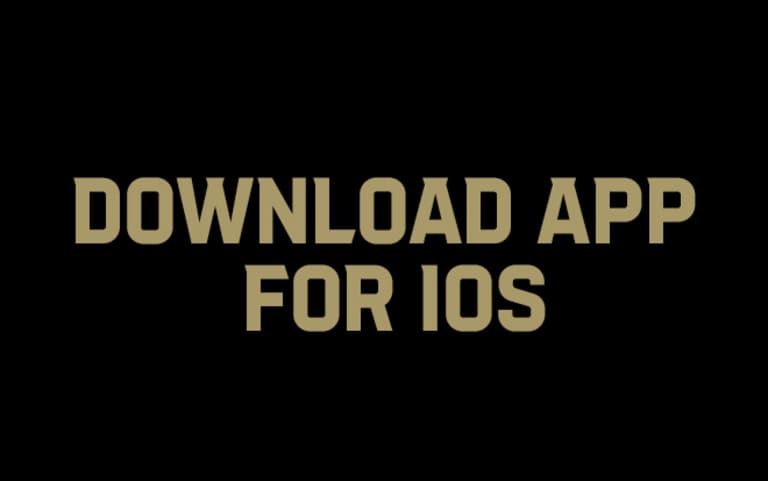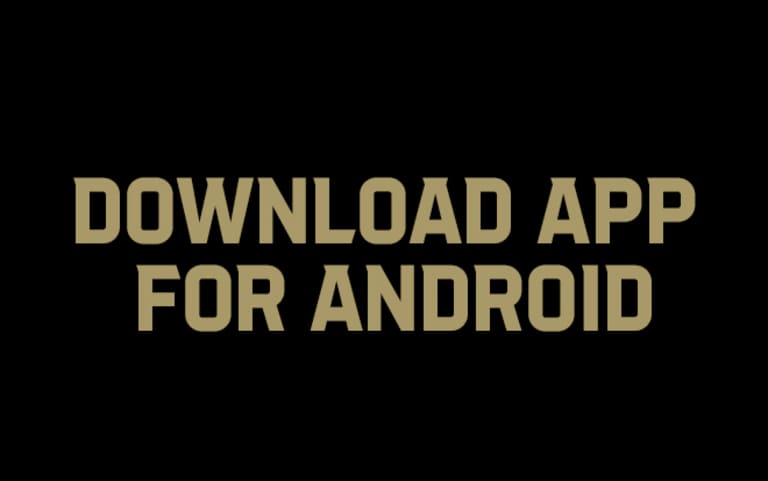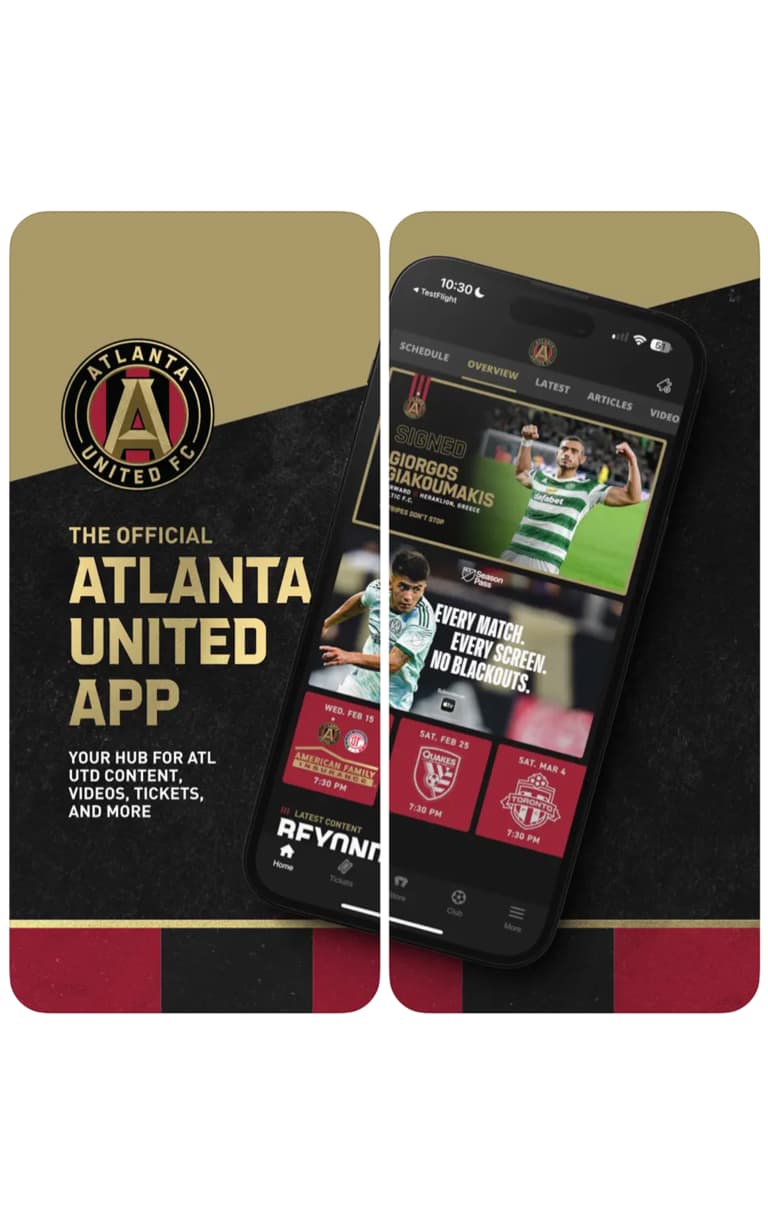What features are included?
- Matchday: Your guide to all things matchday – broadcast info, match previews, live updates, stadium info, and more.
- Golden Spike of Excellence: The app is your place to vote for the Golden Spike of Excellence at the end of the match.
- Schedule: Full list of upcoming matches and scores.
- Tickets: Manage, buy, and transfer your tickets right from the app.
- Content, Content, Content: Videos, photos, and articles on matchdays, practices, press conferences, interviews, and more.
- Exclusive Benefits & Offers: New product sneak peaks, special offers, giveaways, and more.
- Team: League standings, club roster, and stats.
- Support: Ask Uncle Arthur is your go-to matchday concierge. Simply text in your question and Uncle Arthur will immediately respond with an answer.
- Shop: Kits on. Scarves up. Flags Out. Shop all your favorite 5-Stripe gear.